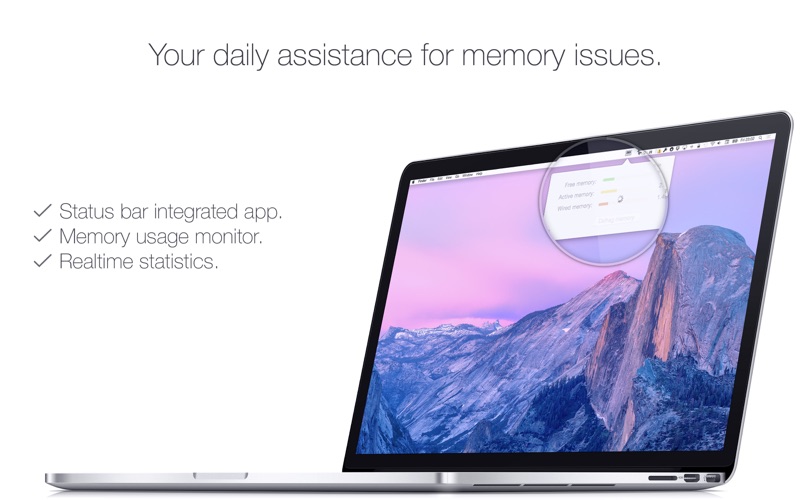send link to app
Memory Defrag
Memory Defrag is the ultimate tools for your Mac. Either you have a huge amount of ram or the standard supplied, you will find a big help using Memory Defrag.
Instantly check the available free memory, using the accessibility status bar icon.
If you need more free ram, just defrag and in a while you will see your available ram growing.
Since Memory Defrag is a status bar only application, once upon the launch you will see a small icon with a chip on the status bar. This indicates that the application is correctly running. Click on this icon to open the menu bar.